In order to reset your garage door opener just follow this steps:
- Press and hold the ‘Reset’ button which located on the back of your opener till the indicator light starts to blink which indicates you got in to the programming mode.
- Release the button to erase all previous settings.
- Now in order to reprogram your remote controls press the ‘Reset’ button again and then press the button on your remote until the opener light will blink which confirm that the remote was synced.
- If you have a wall mounted keypad in order to program it repeat the same process.
Always refer to the opener manual for specific instructions!

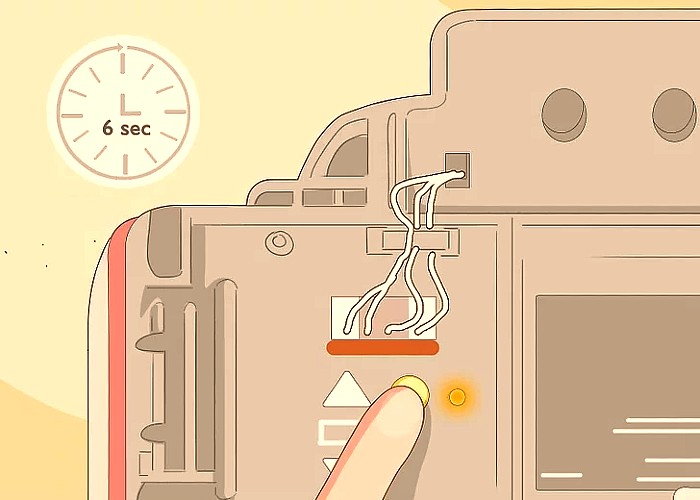
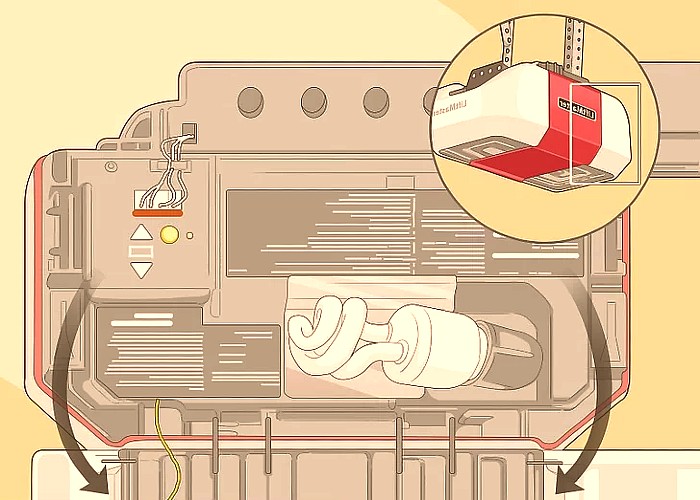
Will unplugging a garage door opener reset it?
Unplugging the garage door opener from the power source will not erase its internal memory there for it wont reset it. This action simply cuts off the power which can be useful for performing maintenance.
Are there reset buttons on all garage door openers?
Modern openers have a reset button from factory, usually labeled as ‘Learn’ or ‘Reset’ and it is located on the back side of the motor. This button allows to reset and reprogram the opener and match it with new remote control if needed.
Older models might not have a dedicated reset button and require a process to be reset like unplugging the unit for a certain time from the power source.




